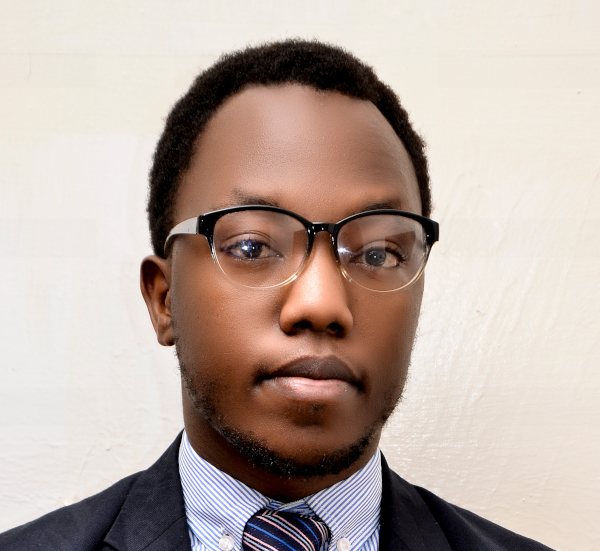You’re busy at work on your computer or a mobile phone and a message suddenly pops up saying, "a software update is available” or "an upgrade is available”. So you click "cancel” instead of "install” or "update”, thinking you’ll get to it later, but you never do. Sound familiar?
Normally a software update is a new, improved, or fixed software, which replaces older versions of the same software while a software upgrade is a new version of the software that offers a significant change or major improvement over the current version.
Most of the time, it is easy to skip these updates and upgrades because they can take up a few minutes of our time and may not seem that important. But this is a mistake that may put you at risk. Here are the reasons why – as explained by experts.
According to Pacifique Shema, the Managing Director of San Tech, when you see an update notification on your app or software, it is because the owners are coming up with new features or versions that may be important to you.
The Software Engineer gave an example from his project.
"If we made an ID scanner that photographs and displays information of someone’s ID card and now we want to add another feature of scanning a driving license permit card, we won’t give the users new devices or visit each one of them to change it. Instead, we will send them notifications for updates that include that new feature. When they accept, they will start using the new feature,” he said.
He said that if the user doesn’t do it, according to the kind of app they are using, there might be some difficulties that would result in not being able to access new information that has been added to the app and being at risk of cyber-attacks.
"We can send you a notification to upgrade your software to a new version maybe because our previous version has been hacked and we have now strengthened it with robust settings. If you do not do it, you can receive irrelevant information from a hacker – not from the actual app service provider,” he said.
He urged people to read the message that comes with an update notification and see if it aligns with the app or software they are using before accepting them.
This is because, he continued, sometimes, an app can be hacked and the hackers can send you a notification to update it which could result in accessing false information.
Nyandwi Djuma Suleiman, Senior Software Engineer at Hexakomb Ltd added that sometimes app updates come with features that might prevent an app from crashing, declaring that if a user upgrades Android or iOS, there is a time when the updated version might not be compatible with the current technology.
He said that to avoid that, the app developer makes changes to the app and asks users to update the app so that it can consistently continue to work as normal.
James Ndekezi, the Founder of Kwaanda Labs said that some malware that might come if one doesn’t update their software can even take documents and other important information stored on one’s computer and lock them, preventing the user from accessing them.
He said that removing or deleting the software from the computer can help.
He urged users to update software soon after the update is made available because that way, they are not left with a computer that needs to update multiple programs at once, which can take much more time.
"It’s better to take a few minutes to update now rather than an hour later once the necessary updates have added up. Allowing your systems to download and install software updates automatically is also a better option,” he said.
Some programs, such as web browsers, update automatically by default, although you can disable this feature.
According to techcrunch.com, automatic updates are especially helpful for smartphone users who use on average 30 different apps per month and are installed on their phones.