There is little in life more frustrating than having your mobile phone run out of battery in the middle of the day, when you have left your charger at home or even lack where to charge from. This is caused by either a multiple of functions switched on, low network coverage or even the battery itself.

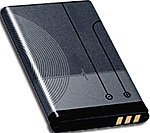
There is little in life more frustrating than having your mobile phone run out of battery in the middle of the day, when you have left your charger at home or even lack where to charge from. This is caused by either a multiple of functions switched on, low network coverage or even the battery itself.
Nowadays phones have several functions some of which drain the battery power, therefore if not needed, switch them off. Some phones provide ways of saving energy by putting the phone in standby mode or turning off non-essential features when idle.
Almost every modern feature on a mobile phone puts a strain on the battery. Therefore all you need to do is, make any changes to your phone’s features via the ‘Settings’ in the menu.
For example the Bluetooth is one of the most infamous battery-draining culprits. Bluetooth is a radio standard that can receive and transmit information, but to do this it consumes battery power. It should be used only when needed.
Another feature that needs checking to maintain a battery lifespan is the screen’s brightness. Some phones adjust the display’s brightness automatically according to the ambient light, but most don’t.
Some phones also have an option letting you adjust how long the backlight stays on for. It’s best to keep the backlight on for as short an amount of time as possible, so turn it down to around 15 seconds, or less.
It is also true that one of the most energy consuming things is when the phone is constantly straining to find a network signal. When your phone is in an area with poor network coverage it will use more power to force a connection with the nearest mobile mast base station.
Because of this, you would rather leave it behind than carry it to where signal is poor. Unlike the above, the problem might be with the type of battery. Most mobile phone batteries these days are lithium-based rather than nickel-based.
While nickel batteries had to be charged for over 10 hours before first use, lithium batteries only need to be charged until the battery indicates full. Do not let the battery run flat too often. Also, apply regular charges.
A lithium battery can be charged whenever it needs charging. Let the battery run down to around a third of its capacity and charge it on a regular basis rather than running the battery completely flat.
If your phone is not displaying the correct amount of energy left in your battery, then let it run completely flat and this should solve the problem.
Contact: eddiemukaaya@yahoo.com




