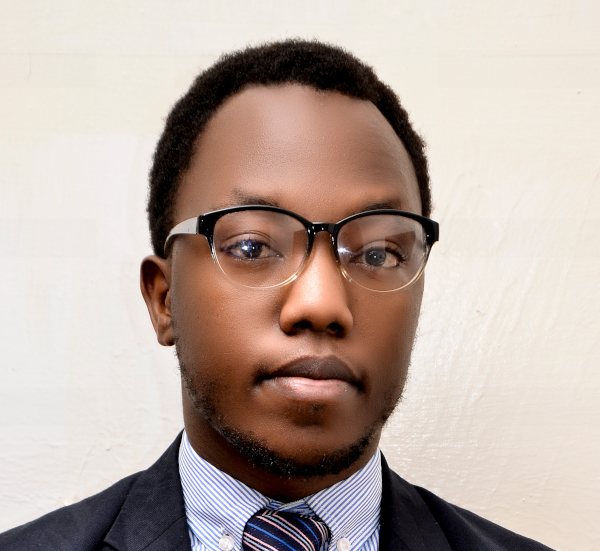Efficiency and productivity are crucial considerations in content creation, and leveraging artificial intelligence (AI) tools can enhance these aspects.
These tools serve to streamline tasks, promote organisation, and save time. Here, we highlight a few of them.
Note-taking and transcribing
Fireflies: This tool summarises, transcribes and analyses voice calls. It can also connect to your calendar and join video meetings, automatically recording and transcribing conversations. It can also help you create topic trackers, allowing you to group together all similar calls, such as clarification calls, for later review. It has a free version and the premium version starts at $10 per month.
Otter AI: This tool allows you to take meeting notes during a call and take screenshots of the presentation to provide context to your discussions. It also creates searchable and shareable meeting summaries. Otter can also be used to create follow-up emails and generate action items from meetings. It has a free version and a premium version starting at $10 per month.
TurboScribe: This one allows you to convert audio and video files to text in 98+ languages with high accuracy. It also provides three free transcriptions per day. The unlimited package costs $10 per month (billed yearly) or $20 per month (billed monthly).
Fact-checking
Longshot AI: This tool helps users ensure the accuracy of their writing. It uses advanced technology to analyse text and identify potential inaccuracies or errors. The feature cross-references the text with trusted sources such as databases, news outlets, and research papers to verify its accuracy. This helps users save time when fact-checking and improves the credibility of their work. They have a free 14-day trial and plans starting from $29 per month.
Originality.ai: This automated fact-checker provides real-time accurate fact-checking aid, reduces false facts, avoids AI hallucinations in one’s content, and systematically mitigates the risk of publishing factually wrong content. They have a free version and the basic subscription package is $14.95.
Writing and proofreading
ChatGPT - One of the most popular AI writing tools, ChatGPT is a handy tool that can get you started writing almost anything. It can write emails, social media posts, and even essays. It can also create blog post outlines and much more. They have a free version and a ChatGPT Plus version for $20 a month.
Gemini – Formerly Bard, this AI tool by Google can help you generate text, translate languages, write different kinds of creative content, and answer your questions in an informative way. They have a free version and a paid version for $19.99.
Grammarly - This content editing tool analyses your writing’s tone, spelling, and grammar mistakes, and provides advice on how to enhance and make it more concise. It is accessible as a Chrome browser extension, as well as Windows and Mac software. While they have a free version, the premium version costs $12 per month.
Photo editing
Luminar Neo : This tool caters to users of all skill levels, offering intuitive AI-powered controls that streamline complex editing processes into simple, automated tasks. Luminar Neo also contains an extensive array of editing tools and features, ensuring versatility and flexibility in achieving desired results. They have a free and paid version.
Canva: For an AI-powered design app. Its magic design tool is AI-powered. The user simply uploads an image or selects a style, and Magic Design will whip up a curated selection of personalised templates just for them. They have a free trial of 30 days and then one can pay $29.99 monthly.
Video editing
Runway: This AI-powered software provides a set of tools for motion tracking, audio editing, key framing, video effects, and more to help one create professional-looking content. With Runway, one can also collaborate with friends on various video editing projects from their browser. They have a basic plan which is available for free (with watermarks and limited projects) and other plans whose pricing ranges from $15 to $95.
TimeBolt: This AI video editor is made with three things in mind; remove moments of silence in explainer videos, speed up scenes, and reduce commentary in digital content. It also uses artificial intelligence to analyse content and provide tips and suggestions for improvement. It fits best for explainer videos. The basic plan is available for free while the paid plan is $17 per month or $97 for the year.
Windsor: This tool personalises digital content to match one’s brand and delivers it to target audiences. For example, one can use Windsor to record videos thanking customers for signing up, greeting new members, encouraging buyers to finish their purchase journey, and so on. Windsor’s price depends on the services one uses. For example, if you’re creating one custom avatar and a video script, and you plan to work on 200 videos each month, it will cost $89 per month.